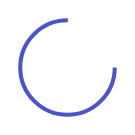
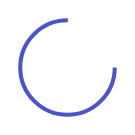
Latest articles on Life Insurance, Non-life Insurance, Mutual Funds, Bonds, Small Saving Schemes and Personal Finance to help you make well-informed money decisions.
All incomes are liable to income tax, except those that are exempt under the Income-tax Act, 1961. Not paying taxes can lead to prosecution. Making errors, too, can invite penalties. So, know the rules regarding filing taxes, follow them and adhere to the deadlines. Fortunately, most taxes can now be paid online. Here are three taxes that most us would have to pay.
Advance Tax
This is applicable to people whose tax liability is more than Rs10,000 a year. These assessees have to pay taxes in accordance with their flow of income, rather than at the end of the financial year.
Salaried employees don’t usually have to worry about it as it is their employers’ responsibility to deduct advance tax from the salary and deposit it. However, if an employee has other sources of income, such as from rental or interest or short term capital gain or a business; which exceeds Rs10,000 a year and has not been declared to the employer, then it falls in the ambit of advance tax.
Advance tax has to be paid in four instalments. The first is due on 15 June each year, by when the assessee has to deposit 15% of her tax liability. By 15 September, she should have paid 45%, by 15 December 75% of the income tax and by 15 March 100% of it. Failure to do so can attract penal interest under section 234C of the Act.
Self-assessment tax
Unlike advance tax, it is due after the financial year gets over but it has to be paid before filing the annual tax return. There is no specific date for it, but it should be paid as early as possible as it includes the penal interest on delayed payment of advance tax.
Self-assessment tax (SAT) takes into account any income that may have gone undeclared or may have been under-declared while paying advance tax.
You would be required to pay it if you did not account for an income till the final instalment of advance tax or calculated tax at a lower rate while deducting the tax at source.
Tax deducted at source
Many income tax rules require individual assesses to charge TDS on specified transactions. For instance, while buying a property of more than Rs50 lakh, the buyer has to deduct tax at the rate of 1% of the property’s value, and deposit it with the income tax department.
Other taxes
Some of the other taxes that an individual assessee may need to pay are: gift tax, wealth tax and commodity transaction tax. For these too, tax should be paid along with the advance tax.
Paying taxes online
To pay taxes online, you can login to the income tax website www.incometaxindia.com and click on the “e-Payment of Taxes” tab, which will direct you to the website to make the payment. You can also get to the tax payment website directly at http://www.tin-nsdl.com. Here, under the ‘Services’ tab you will find the ‘e-payment’ option to pay your tax.
After you open the website, you will need to select the relevant challan or form number to file your tax, such as challans 280, 281, 282, 283, 284 or Form 26 QB. Each challan is for paying a different tax. For instance, advance tax is paid using challan 280 and Form 26QB is used to pay TDS on sale of property.
Once you select the relevant challan, enter the relevant details such Permanent Account Number (PAN), and other details such as: the accounting head under which the payment is being made, address of the taxpayer and the bank through which payment is to be made.
After this, when you confirm these details, you will be directed to the net-banking portal of your bank. You can choose the bank with which you have an account and pay taxes by logging in through the bank’s net-banking site.
On successful payment, a challan counterfoil will be displayed containing the challan information number, payment details and bank name through which e-payment was made. This counterfoil is proof that payment has been made.
Copyright © 2026 www.fundkarts.com. All Rights Reserved